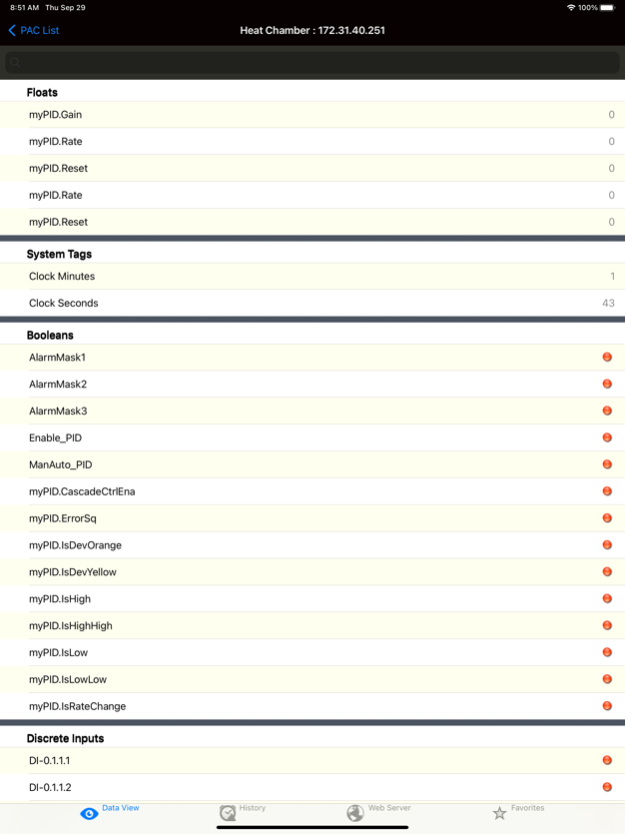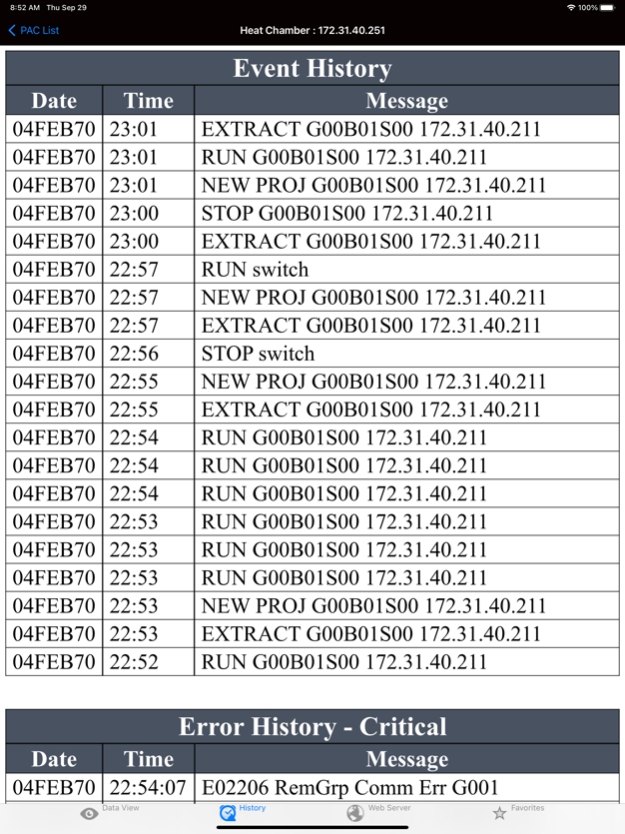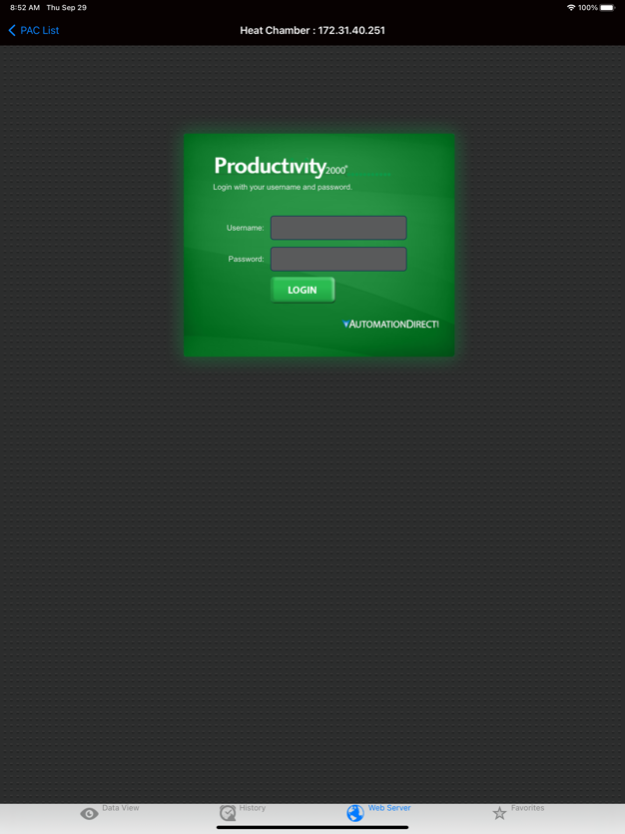PACData 1.6.1
Continue to app
Free Version
Publisher Description
PACData is an application for real time remote monitoring for the Productivity Series Programmable Control product line offered by Automationdirect.com. For this app to function as designed, a Productivity CPU that supports remote connectivity is required.
Main Features.
- Monitor designated discrete and integer values within the PLC
- Access Alarm and Event History
- The iOS Zoom feature allows the user to zoom in on specific values on the screen and then save a screen capture if needed
- Separate Security Logon requirements offers additional protection for your data.
• All current Productivity CPUs support the PACData app.
• The Productivity CPU must be using firmware Version 1.1.13.x or later.
• Productivity Suite Programming Software Version 1.0.8.x or later is required to program and configure a Productivity CPU to support the PACData App.
• The Productivity CPU must have compatible network settings with the device running the PACData App, or the CPU must be accessible from the Internet.
• Although the PACData can be configured for password protection, connecting the Productivity Series CPU on an Enterprise network or the Internet exposes security risks. A secure and encrypted VPN connection is highly recommended if the CPU will be accessible from the Internet. A VPN (Virtual Private Network) uses encryption and other security mechanisms to ensure that only authorized users are allowed to connect and that data cannot be intercepted. A VPN greatly reduces the chances of malicious behavior and un-authorized connections.
Oct 5, 2022
Version 1.6.1
Updated to support latest iOSs.
About PACData
PACData is a free app for iOS published in the Office Suites & Tools list of apps, part of Business.
The company that develops PACData is Automationdirect.com. The latest version released by its developer is 1.6.1.
To install PACData on your iOS device, just click the green Continue To App button above to start the installation process. The app is listed on our website since 2022-10-05 and was downloaded 2 times. We have already checked if the download link is safe, however for your own protection we recommend that you scan the downloaded app with your antivirus. Your antivirus may detect the PACData as malware if the download link is broken.
How to install PACData on your iOS device:
- Click on the Continue To App button on our website. This will redirect you to the App Store.
- Once the PACData is shown in the iTunes listing of your iOS device, you can start its download and installation. Tap on the GET button to the right of the app to start downloading it.
- If you are not logged-in the iOS appstore app, you'll be prompted for your your Apple ID and/or password.
- After PACData is downloaded, you'll see an INSTALL button to the right. Tap on it to start the actual installation of the iOS app.
- Once installation is finished you can tap on the OPEN button to start it. Its icon will also be added to your device home screen.